Deleting Payers
You can delete one payer entry at a time from the Payer Manager.
To delete a payer from the list:
- From Return Manager, click the Tools menu; then, select Payer Manager.
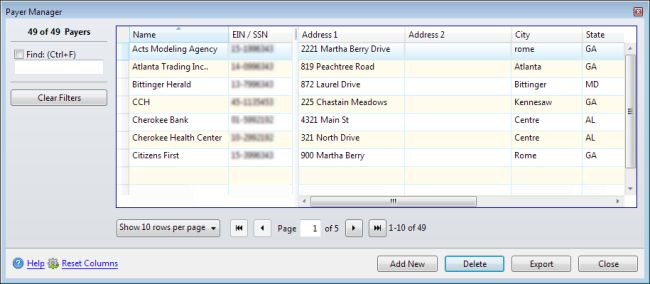
Payer Manager
- Highlight the row containing the payer information to be deleted.
- Click Delete.
See Also: